Digital Evaluation
#1 Digital Evaluation System
Automating the evaluation of subjective answers can have a significant impact on various industries and fields where manual assessment is time-consuming and prone to human errors.
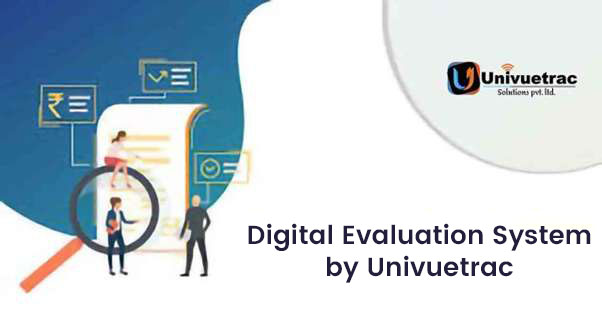
Here are some key benefits and considerations for your innovative software solution:
- Cost Efficiency: Automation can reduce labor costs associated with manual evaluation, as you won't need to employ as many human evaluators. This can lead to significant cost savings over time.
- Time Savings: Automation speeds up the evaluation process, allowing you to process a larger volume of answers in a shorter amount of time. This can be particularly useful in scenarios where timely feedback or decisions are essential.
- Accuracy: Automation minimizes the risk of human errors, such as bias or inconsistency in grading or evaluation. This can lead to more reliable and fair assessments.
- Scalability: Your software solution can easily scale to handle a growing number of evaluations without the need for proportional increases in human resources.
- Consistency: Automated evaluations are consistent in their application of criteria, ensuring that all answers are assessed using the same standards.
- Customization: Depending on the specific domain or industry, your software can be customized to accommodate different evaluation criteria and adapt to various subjective assessment tasks.
- Data Insights: Collecting data through automated evaluations allows for in-depth analysis and insights. You can identify trends, patterns, and areas for improvement in the responses being evaluated.
- User-Friendly Interface: Ensure that your software has an intuitive user interface to make it accessible to a wide range of users, even those with limited technical skills.
- Security and Privacy: Given that evaluations may involve sensitive or confidential information, prioritize robust security measures to protect data integrity and privacy.
- Feedback Mechanism: Consider incorporating a feedback loop into your software to provide valuable insights to users on how they can improve their answers or performance.
- Regulatory Compliance: Depending on the industry, there may be regulatory requirements related to evaluation processes and data handling. Ensure your software complies with relevant regulations.
- Integration: Make it easy for organizations to integrate your software into their existing systems, whether through APIs or other means.
- Training and Support: Offer comprehensive training and customer support to assist users in getting the most out of your software.
- Continuous Improvement: Keep your software updated to address user feedback and evolving needs within the field of evaluation.
- Marketing and Adoption: Develop a clear marketing strategy to promote your software solution to potential users and organizations that could benefit from it.

Scanning Process
- Destructive Scanning: Destructive scanning involves physically altering or destroying the scanned item. This is often used in certain scientific and industrial applications where the physical structure of the item is examined or analyzed. Examples include destructive testing of materials, electron microscopy, or tissue sectioning for medical research.
- Non-destructive Scanning: Non-destructive scanning, on the other hand, allows you to capture information without altering or damaging the original item. This is more common in document management, archiving, and quality control, where preserving the integrity of the original is essential.
Security
- Anonymization: Ensure that student identities are anonymized or masked in any publicly accessible parts of the system. Instead of displaying full names, use unique identifiers or pseudonyms to protect their privacy.
- Limited Access: Only authorized personnel should have access to personally identifiable information (PII) of students. Implement strict access controls to restrict who can view or modify this data.

Encrypted Data Storage
- Data Encryption: Employ strong encryption techniques to protect data both in transit and at rest. Use industry-standard encryption protocols and algorithms to safeguard student records and other sensitive information.
- Secure Storage: Store encrypted data on secure servers or databases. Regularly monitor and update your security measures to address emerging threats and vulnerabilities.
Two-Factor Authentication (2FA)
- User Authentication: Require 2FA for all users, especially those who have access to sensitive data. This adds an extra layer of security by ensuring that users provide two forms of authentication (e.g., password and a temporary code sent to their mobile device) before gaining access.
- Authentication Apps: Consider using authentication apps like Google Authenticator or Authy for 2FA, as they provide more security than SMS-based authentication.
Access Control
- Role-Based Access: Implement role-based access control (RBAC) to ensure that users only have access to the data and features relevant to their roles. This prevents unauthorized access to sensitive information.
- Audit Logs: Keep detailed logs of all user activities and access attempts. Regularly review these logs to detect any suspicious activities or potential security breaches.
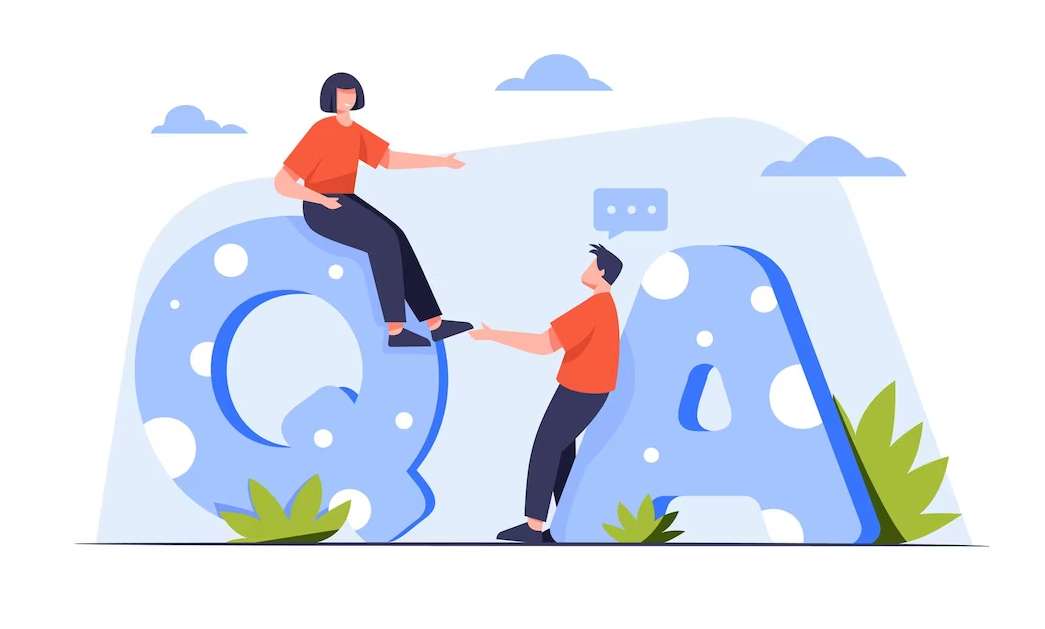
Allocation of Answer Sheets
- Algorithmic Allocation: Use an algorithmic approach to randomly or customarily allocate answer sheets to valuers. Random allocation ensures fairness, while custom allocation may involve assigning specific topics or categories to particular valuers based on their expertise.
- User-Friendly Interface: Provide an intuitive interface for administrators to set allocation criteria and preferences. Allow for manual adjustments when needed.
- Prioritization: Implement prioritization features to allocate urgent or high-priority answer sheets first.
Confidential Reminders
- Reminder Scheduling: Allow administrators to set up reminder schedules for both valuers and supervisors. Reminders can be triggered based on predefined events or timelines.
- Customizable Messages: Provide the option to customize reminder messages, making them informative yet friendly. Include relevant details such as due dates and evaluation guidelines.
- Multiple Communication Channels: Support various communication channels for reminders, such as email, SMS, or in-app notifications. This ensures that reminders reach users through their preferred means.
- Escalation Mechanism: Implement an escalation mechanism for overdue tasks. If a valuer doesn't complete their evaluations within a specified timeframe, escalate the reminder to a higher authority or supervisor.

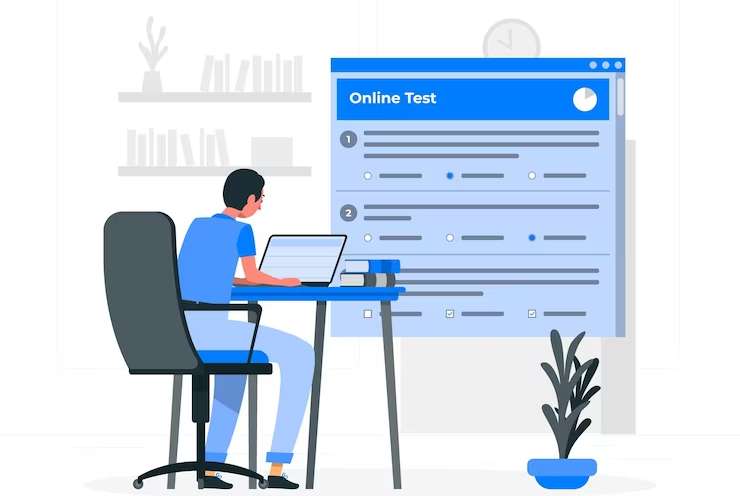
Evaluate Screen
- Digital Viewer: Develop a digital viewer within your software that allows valuers to view answer sheets directly on their computer screens or devices.
- High-Quality Image Display: Ensure that the viewer can display high-quality images or scanned documents with zoom and navigation features for detailed examination.
- Support for Multiple File Formats: Make the software compatible with various file formats commonly used for answer sheets, such as PDF, image files (JPEG, PNG), and document formats (Word or Google Docs).
Online Capture of Marks
- Digital Marking Tools: Provide digital marking tools that allow valuers to input marks or comments directly on the screen. These tools can include text boxes, highlighting, underline, strikeout, and various annotation options.
- Automatic Calculation: Implement automatic mark calculation based on the inputs made by valuers. Ensure that calculations are accurate and can handle different scoring systems (e.g., numerical or letter grades).
- Real-Time Feedback: Allow valuers to see the calculated scores or marks as they input data, providing immediate feedback on the evaluation process.
Permits Annotations
- Annotation Tools: Integrate annotation tools that enable valuers to add comments, notes, or annotations directly onto the answer sheets. This is useful for providing detailed feedback or explanations.
- Text and Drawing Tools: Offer a variety of text-based and drawing-based annotation options. This could include the ability to type comments, draw shapes, underline, highlight, and use different colors for emphasis.
- Version Control: Implement version control to track changes made through annotations, ensuring that the history of evaluations and feedback is maintained.
Collate
- Review Workflow: Develop a workflow for reviewing and auditing marks assigned by valuers. This may involve one or more levels of review, depending on the organization's requirements.
- Audit Trails: Implement detailed audit trails that record all changes made to marks during the review process. This provides transparency and accountability.
- Reviewer Roles: Assign specific roles to individuals responsible for auditing and approving marks. Ensure that only authorized users can perform these actions.
- Comments and Feedback: Allow auditors and reviewers to leave comments or feedback regarding the marks assigned. This can facilitate communication and clarification between valuers and auditors.
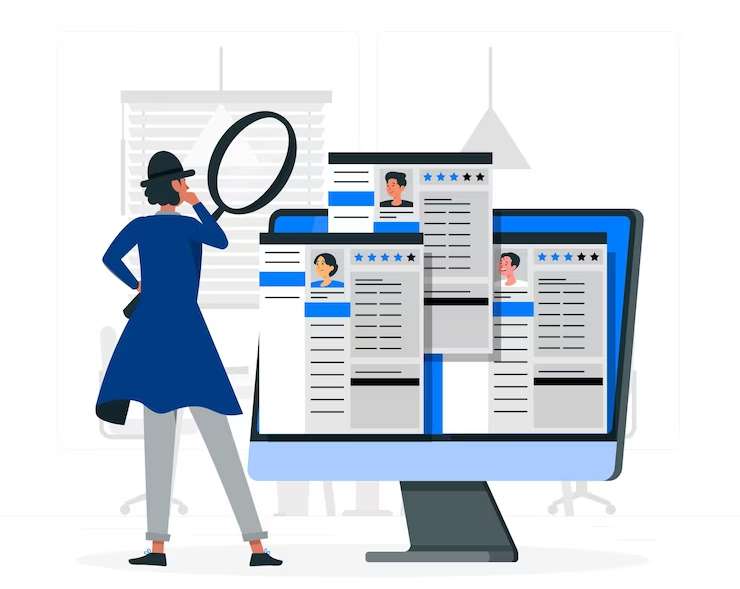

Result Publishing/Hosting
- Secure Hosting: Host the results and marksheet data on a secure and reliable server or cloud platform. Data security is crucial to protect sensitive student information.
- Access Control: Implement access control measures to ensure that only authorized personnel can publish or update results. Different roles (e.g., administrators, teachers, and students) should have appropriate access levels.
- Result Presentation: Design user-friendly result presentation interfaces for students and stakeholders. Results can be displayed individually or in batch format.
- Publish Result: Integrate the calculated marks and result data into the marksheet templates automatically. Ensure that the data is presented accurately and neatly.
- PDF Generation: Allow users to generate marksheet PDFs for individual students or entire classes. The generated PDFs should be printable and shareable.
Communication
- Bulk Communication: Develop a feature that allows administrators or designated users to send bulk emails or SMS messages to specific user groups or the entire user base. This can be useful for sending important announcements, updates, or notifications.
- Personalization: Incorporate personalization options, such as the ability to address recipients by their names, to make the communications more engaging.
- Scheduling: Enable scheduling of email/SMS broadcasts, allowing administrators to set a date and time for messages to be sent. This is especially useful for timely notification


Reports
- Custom Reports: Develop a user-friendly interface that allows users to create custom reports. This could involve selecting data fields, applying filters, and defining report layouts.
- Excel Export: Enable users to export reports in Excel format (XLSX) for further analysis or data manipulation. Ensure that the exported data retains its formatting and structure.
- PDF Export: Provide the option to export reports as PDF documents, which are suitable for sharing or printing. Make sure the PDFs are well-formatted
- Standard Reports: Include pre-built standard reports that cover common use cases such as evaluation statistics, student performance summaries, and evaluator workload reports.
